So, you’re taking a leap and making the switch from satellite to over-the-air TV and probably some type of streaming service. I’m seriously so excited for you. It’s not a tough process and you can save tons of money but cutting the cord. You can read how we saved $1400 a year but cutting cable and still get live sports and TV plus tons of on-demand shows and movies. It’s the best move we’ve made in a long time! Part of what made the switch so easy was utilizing our existing satellite dish mount and grounded coax cable to instantly wire the whole house for our new OTA (over-the-air) antenna for local channels. It was cheap, quick, and we didn’t need to fill holes or drill more holes in our roof or run wiring through our whole house. Awesome. Here’s how to mount HDTV antenna to satellite dish in less than 30 minutes with no house wiring required!
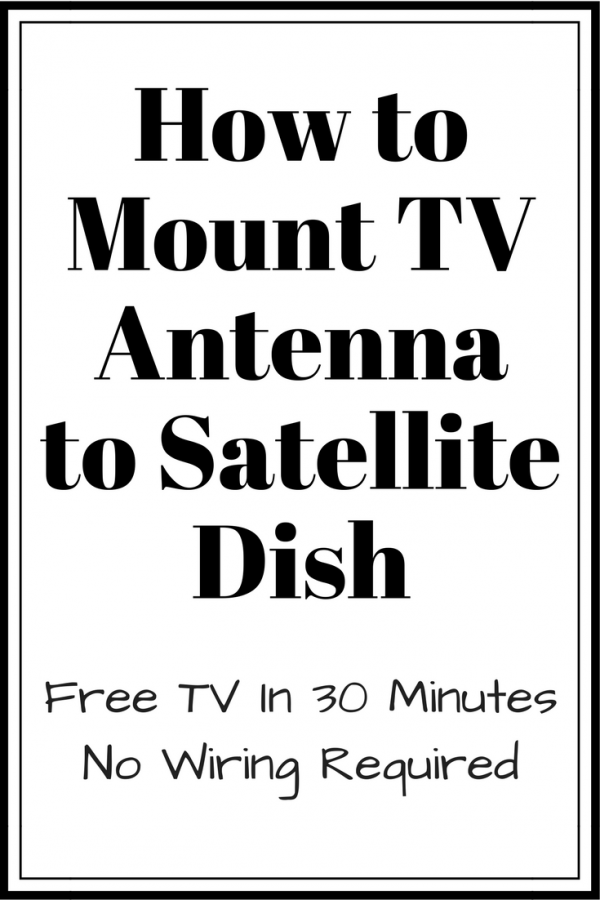
How to Mount HDTV Antenna to Satellite Dish
When we were working out how to cut cable, one of the main questions was how we would get TV to all the TVs in our house without rewiring the whole place. I was trying to find ways to DIY the whole ditching cable process so hiring someone to rewire our house was not ideal. Then It occurred to me, the house is currently wired for the dish on the roof so if we use that coax cable for the OTA antenna, we wouldn’t need to rewire anything. Bingo. Best option right there.
I started digging into how we could possibly make that happen ideally it would have been awesome to use the actual satellite dish for the antenna and not have to do much modification at all.
Can a satellite dish be used as an antenna?
Can a satellite dish be used as an antenna? Well, technically no. BUT you can get FREE TV using your existing dish mount and wiring by ordering an inexpensive OTA antenna. Let me walk you through how to convert satellite dish to TV antenna.
How to Convert Satellite Dish to TV Antenna in Less Than 30 Minutes
I really didn’t want to poke more holes in our roof and I didn’t want to have multiple, ugly, TV-related items on the roof, but I also didn’t want to remove the old dish and have to fill those holes. So the best solution was to figure out a way to mount OTA antenna on satellite dish itself. It turns out this is pretty easy.

Mount OTA Antenna on Satellite Dish
It must be said, it’s best to only perform work you are comfortable with. We suggest you contact a licensed professional for installation on a roof or somewhere out of your reach. Factual Fairytale is not liable for any incident occurring while mounting your OTA antenna.
Step 1: Determine TV Tower Range and Purchase OTA Antenna
First off, you need to visit this website to determine how far away your TV towers are from your home. Then you’ll need to purchase an OTA antenna with a range greater than your farthest TV tower. Ours were about 30 miles away so we ordered this antenna with a range of 50 miles. It took about 5 minutes max to put it together.
Step 2: Remove Cap from Arm of Satellite Dish to Expose Coax Cable
There’s probably just 1 bolt holding the end cap on the arm of the dish. Unscrew that and pull the end cap off. Inside you’ll see the coax cable screwed into the dish arm. Unscrew the cable and pull it out of the dish arm. Hang onto the cable, you’ll need it again in step 4 to mount HDTV antenna to satellite dish pole.

Step 3: Remove Dish from Mount Pole
Next, you can remove the actual dish portion from the pole it’s mounted on. Ours had 3 bolts holding it in place. Loosen these and lift the dish off the pole. You’re done with the dish so set it out of the way. My husband happily tossed it off our 2 story roof.

Step 4: Attach Coax Cable to Antenna
Take the coax cable that was attached to the satellite dish and screw it into the new antenna. Simple as that. Now every cable outlet that was wired for your dish is now wired for your antenna. and, because everything that runs through your outdoor electrical box is already grounded, there’s no extra work to do. No rewiring, no running cables, no need to ground a new antenna. So easy, so awesome.

Step 5: Mount HDTV Antenna to Satellite Dish Pole
Now, to mount the OTA antenna on satellite dish, slide the antenna mounting bracket over the mounting pole and tighten the bolts that came with your antenna.

If for some reason your antenna does not fit on the dish mount pole, you can get a fitting from your local hardware store to adjust the pole larger or smaller. Make sure to measure the diameter of mount pole and the diameter of the antenna mount opening so you know what size fitting you need.
Step 6: Point Antenna in the Direction of Local TV Towers
Remember that website you used to find the location of your local TV towers? It also tells you the direction you need to point your antenna for best reception. Using a compass or compass app on a smartphone, point the antenna to the correct degree mark for your local TV towers. Most should be in similar locations within a downtown area.

To use the antenna app on your smartphone, download and open the app. Then, keeping your phone flat or parallel to the ground, with the top of the phone pointing away from you, rotate your phone until it is indicating the correct degree location of your TV towers (example 270 degrees) that you found using the website above. Point your antenna in the same direction as your phone.
Step 7: Search for Channels on All Connected TV’s
Search for the channels on your TV to make sure it’s pulling in everything within range. You may need to slightly adjust your antenna direction to get all the channels you want.
**Factual Tip: It helps to have 1 person checking channels inside and 1 person adjusting the antenna while communicating via phone so you don’t have to be running back and forth. Also, for some reason, our TVs all picked up several more channels after being hooked up for a few days.
Congrats! You’ve Successfully Mounted an OTA TV Antenna on a Satellite Dish!
And that’s it. You now have FREE TV!! Crazy simple right?! No running wires, no exposed coax cable through the house, it just takes an inexpensive OTA TV antenna and a little manual labor.
If you want to add in streaming to your TV watching experience, check out my blog on how we saved $1400 a year by cutting cable and still get live sports and TV shows plus on-demand TV and movies. It’s super simple and it’s going to save you a ton of money!
Questions on how to mount HDTV antenna to satellite dish?
Share your questions on how to mount HDTV antenna to satellite dish in the comments below and we’ll gladly help you out!
Until Next Time,
XO,
Meg


my dish has a switch outside on the house. The second tv is connected to that switch. my antenna has an amplifier that I was going to plug the amp into the coax coming into the house from the Dish. Will the amp power back out side to the switch and under the house back to the TV in the bedroom, just like the Dish did?
We are doing just like you cut the cord can not get Denver News anyway they think I am a New Mexican and only let me know what is going on in ABQ. I hope it all works out we just were able to get faster internet for a reasonable price so made the jump.
Thank you, very informative
Thank you, very informative
I had Directv and hooked my OTA antenna to cable going to the box mounted to outside of my house. I mounted the antenna to satellite mount but didn’t remove dish. It has a 4-way splitter for my four TVs but I can’t get any signal to any tv. Does Directv block the signals somehow?
Hi Dave, there should be a cable going to your dish. That coax cable needs to be unscrewed from the dish and attached to your OTA antenna. Have you tried that? Best of luck!
Sounds to simple