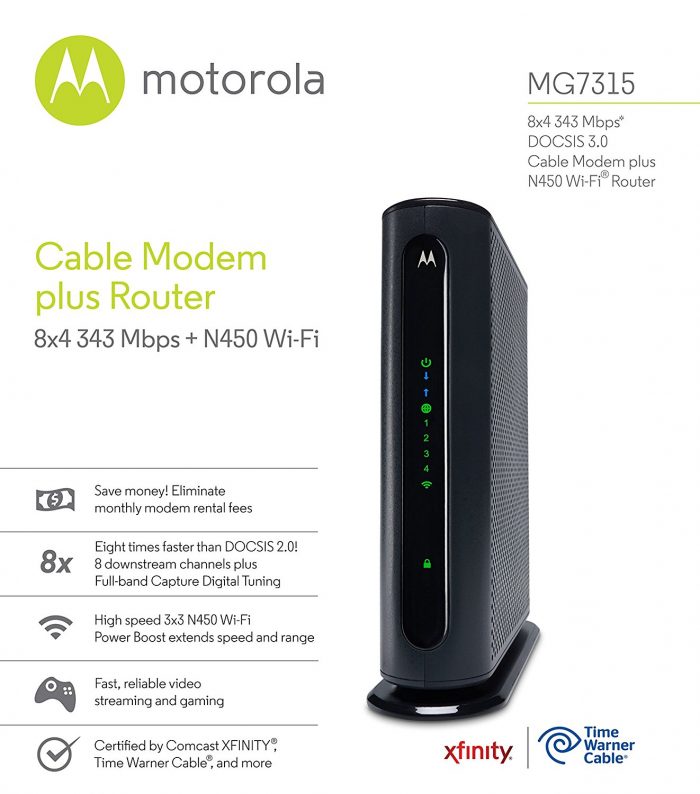Cutting cable has been a topic of conversation in our house for over a year. We looked into it a few times and always get hung up on how to watch sports without cable and how to watch our shows without DVR since we’re never around when they’re actually on. So, it would always just get put on the back burner, that is, until our satellite and internet bill jumped up to $190 a month!! Umm… what?!? We had the lowest speed internet known to man (5 MB because that’s all CenturyLink has in our area) and a mid-range DirecTV package. Nothing extravagant, but that price would indicate otherwise. Enough was enough! This is how to watch TV without cable or satellite plus the best cable alternatives for sports, live TV, movies, and binge-watching your favorite shows. And, most importantly, how we saved $1400 a year by cutting cable!
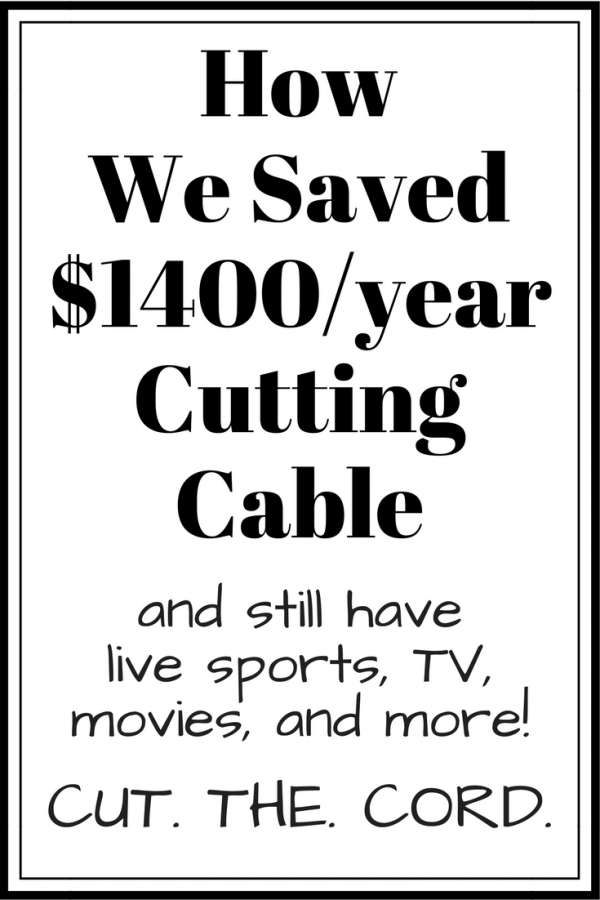
Cutting Cable: Alternatives for Sports, Live TV, Movies, and Binging
Spoiler Alert: We cut the cord, save over $100 a month(!!!), have better internet, and still watch live sports and our favorite shows. Cutting cable (or satellite in our case) was a painless process and totally worth it. Here’s how we did it and why we’re never looking back.
How to Watch TV without Cable or Satellite
You Must Have High-Speed Internet Stream TV and Movies
First things first, you MUST have high-speed internet to stream TV and movies. If you don’t, you’ll be stuck with SD versions, constant buffering, or no connection at all. Research Internet providers in your area, including the smaller companies, to find the best price for high-speed internet. I looked at them all, Comcast, CenturyLink, HughesNet, Frontier, etc. (this is a good source for finding your local internet providers). The best option, by far, was Comcast. We also had a wonderful experience setting up the service which was shocking, really, given their reviews.
**Factual Tip: Never rent a modem router combo from your internet provider. They generally charge you $10 a month ($120 a year) for the rental and you can purchase a modem router combo on Amazon for around $120 and they will usually last you 2 years at least, saving you $120 every year you have it. Your internet provider will also walk you through the setup if you need help getting hooked up. We have this modem and this router. Having separate devices means it is cheaper to replace if the router portion isn’t working. It is a high cost upfront, however.
Finding the Best Alternatives to Cable TV for You
Start by making a list of the things you must have, like MUST have, be open to watching less if it saves you money. You can also make a list of things you would like to have but aren’t critical if it means saving a lot of money every month.
Our must-haves for cutting cable:
Live Local Sports: Figuring out cable alternatives for sports was critical real the toughest part. HD was a must because it’s seriously impossible to watch hockey in SD without getting a major headache (and losing your mind). In Minnesota, this means we need local news channels to watch Sunday football and regional sports channels for most hockey and baseball games (basketball is a dirty word in our household).
Our Favorite Current Shows, On-Demand: We almost never watch anything at its actual time. Heck, I couldn’t even tell you when most of “our shows” are on. We just needed to be able to watch them at some point in our lives, I could even live without the current season if need be.
Our Favorite Shows to Binge: We have a handful of shows that we could watch over and over every day and never get sick of. We wanted a streaming service that included all seasons, on-demand.
On-Demand Movies: Since we’re streaming, we wanted a decent selection of movies so we don’t need to run to a Redbox when we’re “in for the night.” You know what I’m talking about, bra off, sweatpants on.
Determine the Best Streaming Services for Live TV, Sports, and Movies You Watch
Now that you have your lists, you need to find the streaming services that will fulfill the musts. I knew sports were the tough one so I started there.
Cable Alternatives for Sports and Live TV
When cutting cable, there are a limited number of streaming services that include live sports and live local TV right now. The main ones to look at are YouTube TV, Hulu Live, Sling TV, PlayStation Vue, DirecTV Now, and Fubo. From there, I narrowed it down to Hulu Live, Sling TV, and Playstation Vue because there was no way in hell I was going back to DirecTV for anything, YouTube didn’t have all the channels I wanted, and Fubo was more expensive than the others for fewer channels.
PlayStation Vue
**UPDATE: Since Sling has dropped Fox Sports North (and all other regional Fox Sports channels) it no longer provides the service and channels we need. We tested Hulu Live again and thought the quality was really poor and sports were unwatchable. We also looked at YouTube TV but it didn’t have all the channels we wanted. We tested PS Vue this time around and were really impressed with the image quality. We are paying about $15 more per month for the PS Vue Core Package than we were with Sling Blue and our add ons but we get every channel we could ever want and still save a ton compared to cable! I highly recommend PS Vue CORE package for it’s quality and channel lineup. We even get all of our local channels with PS Vue! Learn more here >
—
Original Review:
As far as cable alternatives for sports go, I’ve heard good things about PS Vue. We didn’t test it out when cutting cable because it was more expensive than our other 2 options. If ESPN is a must-have for you, this might be a good choice because it is included in the Core package. It’s wasn’t a must for us so it didn’t make sense to pay a higher price for it. If Hulu or Sling didn’t work for us PS Vue would have been our choice.
Hulu Live
Hulu Live was the first service we tested when cutting cable and it’s important to note that it’s still in Beta mode (so they’re still building it and working out the kinks). I was hoping it was going to be the winner because it was the cheapest option and had a lot of local channels. Our main issue was, we were specifically looking for cable alternatives for sports and the quality was really poor while watching hockey. They had all of our must-haves but my husband and I both got a headache watching the Wild hockey game so it was a no-go.
Sling TV
UPDATE: Until Sling gets Fox Sports North back in the lineup (if it ever happens) we will stick with PS Vue. We did love sling and thought the User Interface was really simple and intuitive but it now lacks a major channel we watch year-round. It’s just a deal-breaker for us. If you don’t need your regional Fox Sports channels then Sling is probably the one to go with.
—-
Original Review:
This was the second we tested when cutting cable and it turned out to be our winner. The quality of sports is great, my husband even confirms it’s the same quality as satellite TV. They have all the sports channels we needed in the Blue package and the price is great. They don’t have all the local channels we wanted but we have an antenna for that (more on that below).
We ended up choosing Sling TV after comparing Hulu Live and Sling TV while watching a live hockey game. My husband flipped back and forth during our free trial periods and Sling was the clear winner.
We chose the Blue package for $25/mo and added the DVR and Lifestyle add-on (so I can binge Hallmark Christmas movies over the holidays). That’s the great thing about no-contract services. You can add and remove channels on a month by month basis. We did end up adding the Sports package during the summer but we usually get rid of the Lifestyle package around the same time so it’s almost a wash. We Average about $35-$40 a month for sling depending on the time of year.
Use this link to sign up for Sling TV and get $5 off
Best Streaming Services for Binge-Watching TV
Since Sling doesn’t have all our local channels and has a limited on-demand library (compared to others) we decided to go with a second service for streaming our favorite shows. I found an awesome website for finding the best streaming service for your favorite shows. You just type in the TV show or movie you want to watch and it tells you which services have it available and if it’s included in the monthly price or an extra rental fee. Super duper handy since most streaming service menus suck for browsing.
Hulu Streaming Service
UPDATE: We started out with Hulu and felt like we had watched everything we wanted to so we moved to Netflix. I love the flexibility to move from one service to another because of ZERO CONTRACTS! Now we switch back and forth between Netflix and Hulu depending on what we want to watch and what’s coming out with a new season.
Original Review:
I went through all of our favorite shows and Hulu was the CLEAR winner. It had every show in at least the current season, if not all seasons. Depending on your favorite shows, Netflix might be the right choice for you.
We added the Hulu $7.99 limited commercial package to our monthly totals and so far it’s been totally worth it for the on-demand TV and movies.
Right now, you can try Hulu FREE for 30 days (normally just 7 days) when you use this link
Plans start at $7.99 after free trial and terms apply.
Amazon Prime
I’m including this here because a lot of people forget they have free streaming of TV, Live Sports, and Movies with their Amazon Prime account. We watched a live, weekday football game on Amazon Prime because it was the only streaming service with rights to the game. Plus, the movie and TV options that come free with your Amazon Prime account are so awesome! If you don’t have Amazon Prime and The Amazon Prime Credit Card (you get 5% cash back), get them. The discounts, free shipping, and free streaming easily justify the cost in the end.
Netflix
Everyone loves Netflix. It gives you so many of your favorite classics, plus their original shows and movies are top quality! I find it’s a little difficult to find shows when you first sign up but once you watch several, Netflix starts to recognize your preferences and you can find shows you like much easier. Also, tlak to your friends, they always have amazing show recommendations that you can easily search for in the Netflix app.
Use this link for a free month trial of Netflix >
What’s the Best Streaming Device?
Now that you know which services you’re going with, you need to choose the best device for cutting cable. The most common options are ChromeCast, Roku, or Amazon Fire. You can also use a PS4 if you choose to go with PlayStation Vue or Apple TV for some services if you’re an Apple fan.
The Best Devices for Streaming Sling TV, Hulu, and Amazon Prime
There are 3 main options for streaming, ChromeCast, Roku, and Amazon Fire. Most of these come in a variety of styles. Realistically, you only need a small stick device for general streaming. The apps are downloaded to the streaming stick and the app uses a cloud service for their library and DVR capabilities so you don’t need a ton of memory and storage. I’m a tech savvy person but streaming devices are beyond my scope. After a lot of research from experts on the topic, I narrowed it down to the 2 newest options that work with a wide variety of services:
Roku Streaming Stick
The Roku Streaming Stick is powerful enough to be your main streaming device when cutting cable and last you a long time. The remote is semi-universal meaning it can also turn on your TV and control the volume which is really nice and a feature that doesn’t come with the Amazon Fire Stick Remote. From my research, it seemed the Roku menu was less intuitive and a little more cumbersome. It’s also $10 more than the Amazon Fire Stick.
Amazon Fire Stick
The Amazon Fire Stick is the cheaper option {check the current price here}. The main reason we chose the Amazon Fire Stick when cutting cable is that we have an Amazon Prime account. The Fire Stick uses your Amazon Prime account as the main interface, making it super easy to connect all our streaming services. It also connects to your Alexa home devices if you already have them. The remote is simple and does not have volume controls, however, it will turn on the TV and change the TV source just by touching the round select button. You can also purchase a SideClick universal remote attachment for the Amazon Fire Stick. We now have a SideClick for every Firestick in our house and they are great!
Cutting Cable: Using an Antenna for Local TV Channels
Since we don’t get all our local channels with Sling and we have 4 TVs in our house and we didn’t want to buy 4 Fire Sticks, we put up an OTA (over-the-air) antenna on our roof. You can also get indoor wall antennas for each TV but they are generally less powerful and the cost is higher if you have more than 1 TV.
We decided to go with an outdoor antenna because it was cheaper, will get a better signal, and we can use our existing coax cords we used for DirecTV. This is the OTA Antenna we chose based on our distance from our local TV towers. You can find your local TV towers here (you’ll also need this website to point your antenna in the correct direction). If you’re 50 miles from the farthest TV tower you want to view, you’ll need to choose an OTA antenna with a range of at least 50 miles. I would recommend going at least 10 miles over your farthest tower to be safe.
I’ll post directions in a new blog on how to install your OTA antenna in place of your satellite dish for a super easy transition from satellite to streaming. You’d be surprised at how quick and painless it was.
How to mount HDTV antenna to satellite dish >>
How Much We Saved By Finding Alternatives to Cable TV
This is a full cost breakdown on what we’re paying and what we’re saving but making the switch.
Initial out of pocket expenses for cutting cable.
We switched internet providers (which we need to do anyway) and had to purchase a new modem wireless router. See the current price here.
Initially, we purchased one Amazon Fire Stick but we’ll be purchasing a second so we have one in both living areas. Check the current price here.
We’re also purchasing an extra power cord so we can move one of the Fire Sticks to our rec. room as needed. We have cord covers for our mounted TV’s which makes it tough to unplug things. If you don’t have multiple TVs or cord covers you might not need an extra code. If you do, they are around $10.
Last, we needed an OTA antenna for our rooms without Fire Sticks and for a couple local channels, we don’t get with Sling. There are a lot of options and various ranges. These will run you anywhere from $30 to $100 depending on how far you are from a major city. We’re about 30 miles from our TV towers and our antenna was about $40.
Our initial, one-time out-of-pocket cost was about $230 for everything listed above.
Monthly Cost and Savings by Cutting Cable
- Our internet cost is $30 a month for the first year and $40 a month after that. It went up by $10/mo for the first year and $20 after that but we’re getting 10x the speed so it’s 100% worth it since we also work from home (it’s worth it even if you don’t).
- TV for sports, live TV, DVR and the Sports package is $40/mo and is one of the best cable alternatives for sports you’ll find, especially for the price. (We are currently paying $55 a month for
- Hulu for on-demand streaming is $7.99 a month for limited commercials or $11.99 a month for no commercials. We switch between Hulu and Netflix which is slightly more per month ($8.99, $11.99, or $15.99) but worth every penny.
- Amazon Prime for streaming is $99 a year but we already had this for shopping, shipping, and photo storage purposes so I’m not including that cost in my breakdown. It’s just a bonus we get now that we have streaming devices on our non-smart TVs.
So, that’s a total of $78/mo for the first year and $88 after that if we can’t renegotiate our internet.
That’s a whopping savings of $112/mo or $1344 for the first year! Almost FOURTEEN HUNDRED DOLLARS!! That’s basically a family vacation we were missing out on for TV!
Another bonus, we watch less TV. We spend more time talking and playing games and less time channel surfing.
Yep, it’s safe to say we don’t miss having cable one bit. The only thing I’m mad about is that it took us so long to cut the cable cord. If you’re thinking about it, DO IT!
Are you cutting cable? What are your favorite alternatives for cable TV?
Share your tips (and favorite binge-worthy shows) in the comments below!
Until Next Time, Happy Streaming!
XO,
Meg